यह भी पढ़े – कंप्यूटर क्या है कंप्यूटर का इतिहास, परिभाषा और उसकी विशेषताएं हिंदी में
Text Files :
.doc – Microsoft Word Document
.docx – Microsoft Word Open XML Document
.log – Log File
.msg – Outlook Mail Message
.odt – Open Document Text Document
.pages – Pages Document
.rtf – Rich Text Format File
.tex – LaTeX Source Document
.txt – Plain Text File
.wpd – WordPerfect Document
.wps – Microsoft Works Word Processor Document
Data Files:
.csv – Comma Separated Values File
.dat – Data File
.efx – eFax Document
.epub – Open eBook File
.pps – PowerPoint Slide Show
.ppt – PowerPoint Presentation
.pptx – PowerPoint Open XML Presentation
.sdf – Standard Data File
.xm – XML File
Audio Files::
.aif – Audio Interchange File Format
.iff – Interchange File Format
.m3u – Media Playlist File
.m4a – MPEG-4 Audio File
.mid – MIDI File
.mp3 – MP3 Audio File
.mpa – MPEG-2 Audio File
.ra – Real Audio File
.wav – WAVE Audio File
.wma – Windows Media Audio File
Video Files::
.3g2 – 3GPP2 Multimedia File
.3gp – 3GPP Multimedia File
.asf – Advanced Systems Format File
.asx – Microsoft ASF Redirector File
.avi – Audio Video Interleave File
.flv – Flash Video File
.mov – Apple QuickTime Movie
.mp4 – MPEG-4 Video File
.mpg – MPEG Video File
.rm – Real Media File
.srt – SubRip Subtitle File
.swf – Shockwave Flash Movie
.vob – DVD Video Object File
.wmv – Windows Media Video File
3D Image Files
.3dm – Rhino 3D Model
.max – 3ds Max Scene File
.obj – Wavefront 3D Object File
Raster Image Files::
.bmp – Bitmap Image File
.dds – DirectDraw Surface
.gif – Graphical Interchange Format File
.jpg – JPEG Image
.png – Portable Network Graphic
.psd – Adobe Photoshop Document
.pspimage – PaintShop Pro Image
.thm – Thumbnail Image File
.tif – Tagged Image File
Page Layout Files::
.indd – Adobe InDesign Document
.pct – Picture File
.pdf – Portable Document Format File
Spreadsheet Files
.xlr – Works Spreadsheet
.xls – Excel Spreadsheet
.xlsx – Microsoft Excel Open XML Spreadsheet
Database Files::
.accdb – Access 2007 Database File
.db – Database File
.dbf – Database File
.mdb – Microsoft Access Database
.pdb – Program Database
.sql – Structured Query Language Data File
Executable Files :
.cgi – Common Gateway Interface Script
.com – DOS Command File
.exe – Windows Executable File
.gadget – Windows Gadget
.jar – Java Archive File
.pif – Program Information File
.vb – VBScript File
.wsf – Windows Script File
Game Files
.dem – Video Game Demo File
.gam – Saved Game File
.sav – Saved Game
यह भी पढ़े – कंप्यूटर के महत्वपूर्ण तथ्य
Web Files::
.css – Cascading Style Sheet
.htm – Hypertext Markup Language File
.html – Hypertext Markup Language File
.js – JavaScript File
.jsp – Java Server Page
.php – Hypertext Preprocessor File
.rss – Rich Site Summary
.xhtml – Extensible Hypertext Markup Language File
Plugin Files
.8bi – Photoshop Plug-in
.plugin – Mac OS X Plug-in
.xll – Excel Add-In File
Font Files::
.fnt – Windows Font File
.fon – Generic Font File
.otf – OpenType Font
.ttf – TrueType Font
Settings Files::
.cfg – Configuration File
.prf – Outlook Profile File
Compressed Files::
.7z – 7-Zip Compressed File
.rar – WinRAR Compressed Archive
.rpm – Red Hat Package Manager File
.zip – Zipped File
.zipx – Extended Zip File
Developer Files::
.c – C/C++ Source Code File
.class – Java Class File
.cpp – C++ Source Code File
.cs – Visual C# Source Code File
.dtd – Document Type Definition File
.fla – Adobe Flash Animation
.java – Java Source Code File
.py – Python Script
.vcxproj – Visual C++ Project
Backup Files ::
.bak – Backup File
.tmp – Temporary File
.MiscFiles ::
.dbx – Outlook Express E-mail Folder
.ics – iCalendar File
.msi – Windows Installer Package
.part – Partially Downloaded File
.torrent – BitTorrent File.
यह भी पढ़े – कंप्यूटर के महत्वपूर्ण तथ्य
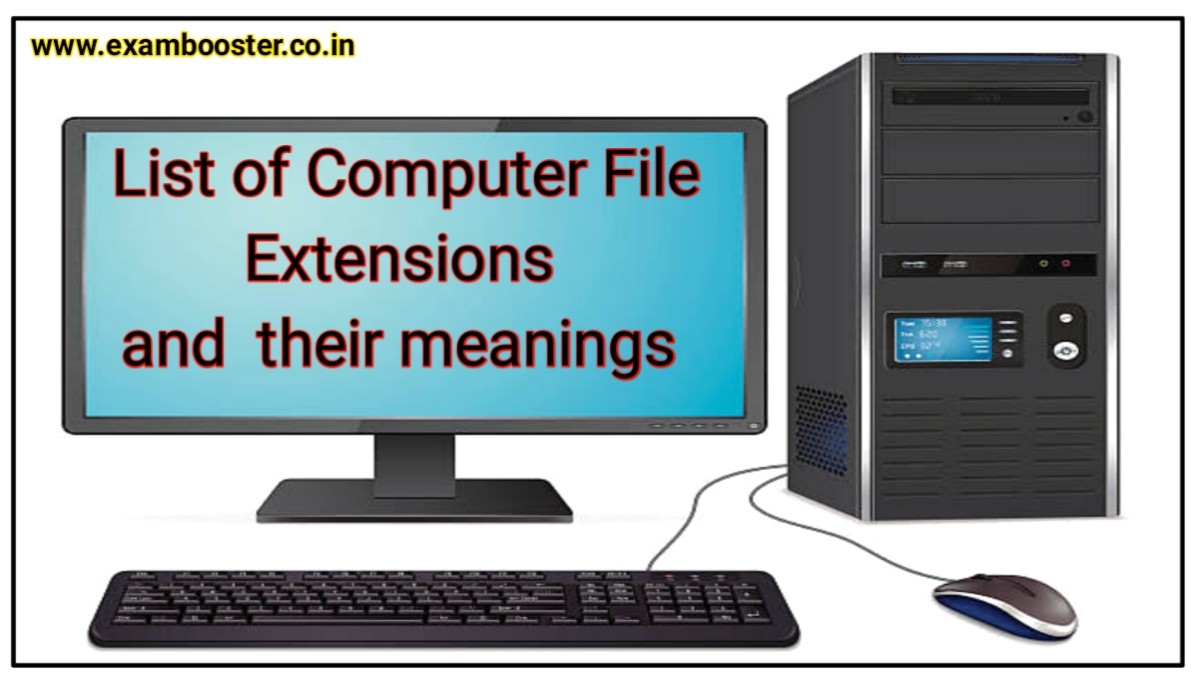


Marvelous, what a web site it is! This weblog gives helpful information to us, keep it up.|
I am not sure where you are getting your information, but good topic. I needs to spend some time learning more or understanding more. Thanks for wonderful information I was looking for this info for my mission.
I believe this is one of the most important info for me. And i’m happy studying your article. However wanna commentary on some normal things, The website style is great, the articles is in reality nice : D. Excellent task, cheers
There is noticeably a bundle to know about this. I assume you made certain nice factors in options also.
Heya i抦 for the first time here. I came across this board and I to find It truly helpful & it helped me out much. I am hoping to present one thing back and aid others like you aided me.
I like the valuable info you provide in your articles. I抣l bookmark your blog and check again here frequently. I am quite certain I will learn many new stuff right here! Good luck for the next!
It is appropriate time to make some plans for the future and it’s time to be happy. I have learn this publish and if I could I wish to counsel you few interesting things or suggestions. Perhaps you could write subsequent articles relating to this article. I want to read more issues approximately it!
Thanks for helping me to obtain new suggestions about personal computers. I also contain the belief that one of the best ways to help keep your laptop in leading condition is to use a hard plastic-type material case, or shell, that matches over the top of one’s computer. A majority of these protective gear are model unique since they are manufactured to fit perfectly above the natural casing. You can buy them directly from the vendor, or through third party places if they are available for your notebook computer, however not every laptop may have a spend on the market. Just as before, thanks for your suggestions.
It抯 actually a cool and helpful piece of info. I抦 glad that you just shared this useful information with us. Please stay us informed like this. Thank you for sharing.
Most welcome and thanks for reading.
Top site ,.. amazaing post ! Just keep the work on !
Would you like to have Reading, Its really amazing.